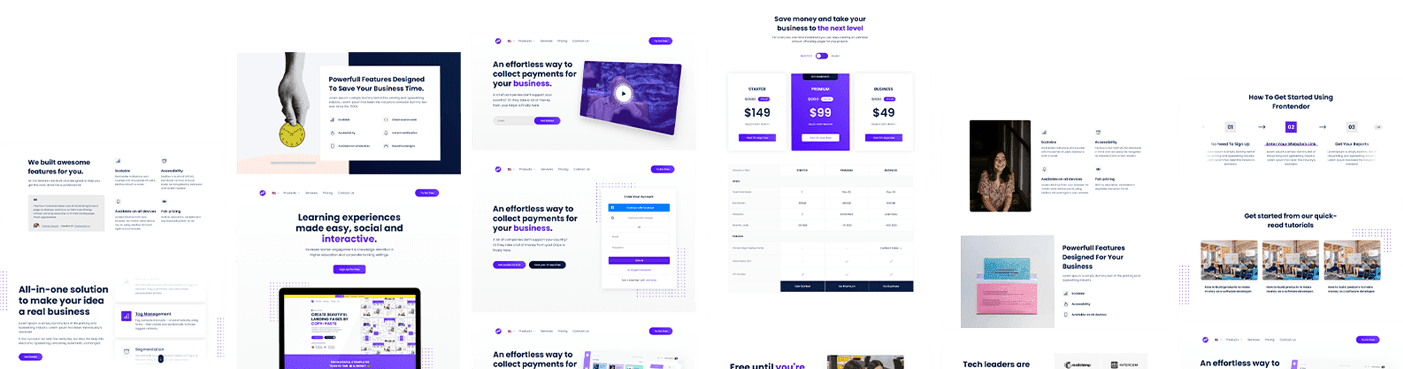Ali Boukeroui 3 min read
6 Fixes For Error 503 Backend Fetch Failed
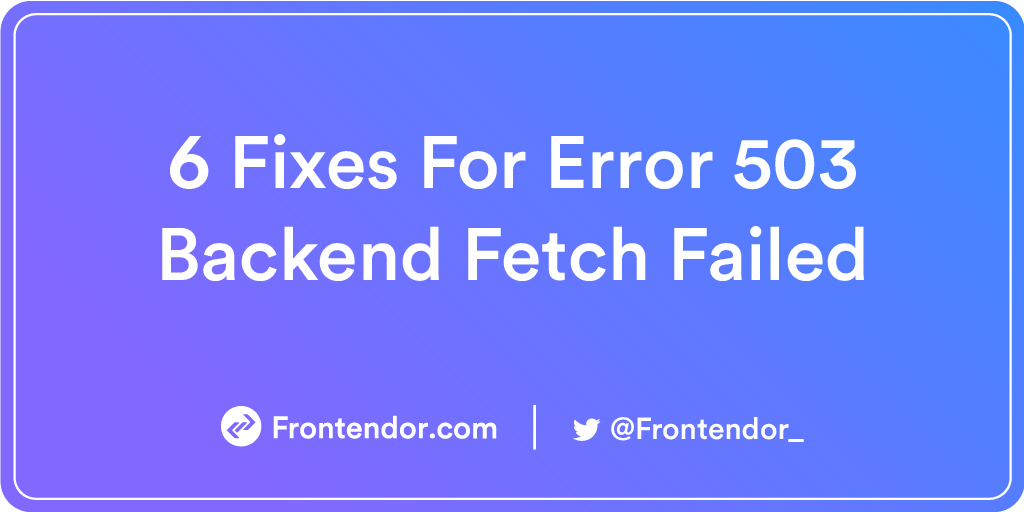
What does it mean that Error 503 backend fetch failed? A notification is displayed when you try to visit a web page in your browser. In this article, I provide you 6 fixes for Error 503 backend fetch failed.
What Is Error 503 Backend Fetch Failed?
The message “ Error 503 backend fetch failed ” is an error in the Hypertext Transfer Protocol (HTTP) reply message. You can experience it no matter which device, operating system, or browser you are using. It is related to the website you are trying to visit. It indicates that the server is not working properly and is not responding properly. An error occurs when a web server receives more requests than it can process in time.
When you try to visit a website and it fails to respond or do so at very slow speeds, you are requesting a queue, where the server can't catch up. This can cause your cache memory to collapse, and lead to failed backend urgency.
Other Reasons For Error 503 Backend Fetch Failed
Poor Internet Speed: Network connectivity issues or slow internet speed are a major reason why you may encounter “ Error 503 backend fetch failed ” in your browser. The website takes too long to load or fails to load, causing requests to be collected. Website data then accumulates in cache server memory, leading to the error of ‘Backend fetch failed’ error.
The Server is Undergoing Maintenance: If the webserver you are trying to visit is under normal/temporary maintenance, your requests will be queued and you will receive “ Error 503 backend fetch failed ” in your browser.
Website is considered suspicious and blocked: If an ad-blocker is active in your browser and you are trying to visit a website with a lot of ad content, the ad-blocker will block that content from uploading. For this reason, requests accumulate and lead to errors being discussed. Some security tools in your browser also prevent suspicious websites from being uploaded, thus leading to the error you are experiencing.
How To Fix Error 503 Backend Fetch Failed
Awesome! You’ve come this far. Let’s now tackle the question " How do I fix Error 503 backend fetch failed? " Here are the solutions:
- Reload the webpage.
- Close multiple tabs.
- Try different browsers.
- Restart your WiFi router.
- Use Reliable PC Storage Tool
- Reset your browser.
- Fix 1: Reload the web page
Naturally, the first thing you can do when a website fails to load is by clicking the Refresh button. So, if you are facing the error of “ Error 503 backend fetch failed ”, it makes sense to refresh the webpage. If you do this many times you can pass the mistake. However, if that doesn't work, go ahead with the next fix.
- Fix 2: Close Multiple Tabs
Try turning off some active tabs in your browser to reduce the load on archive memory. This can also help to improve your internet speed when it is not strong enough and may fix “ Error 503 backend fetch failed ”.
- Fix 3: Try different browsers
If several processes run in the background in your browser, it may slow down your browsing speed and create an “ Error 503 backend fetch failed ” error. Or maybe there are settings in your browser that block web pages from uploading. Try using another browser to visit the website and see if it will upload.
- Fix 4: Restart your WiFi Router
This is a good fix to try, especially if you get the message “ Error 503 backend fetch failed ” on many websites. You may be experiencing internet connections, which can be solved by restarting your router.
Close your browser and restart your computer. Then turn off your router and wait about half a minute before turning it on again. Restart your browser and try visiting the website again. See if an error has been processed.
- Fix 5: Use Reliable PC Storage Tool
As mentioned earlier, fast internet speed is one of the main causes of the error in question. This may be in contact with the Internet connection settings on your PC. You can fix this problem with this recommended software Auslogics BoostSpeed.
- Fix 6: Reset your browser
Resetting your browser is a logical action if most websites you visit drop the message “ Error 503 backend fetch failed ” in your browser but you have successfully loaded it when you load them using another device or another browser.