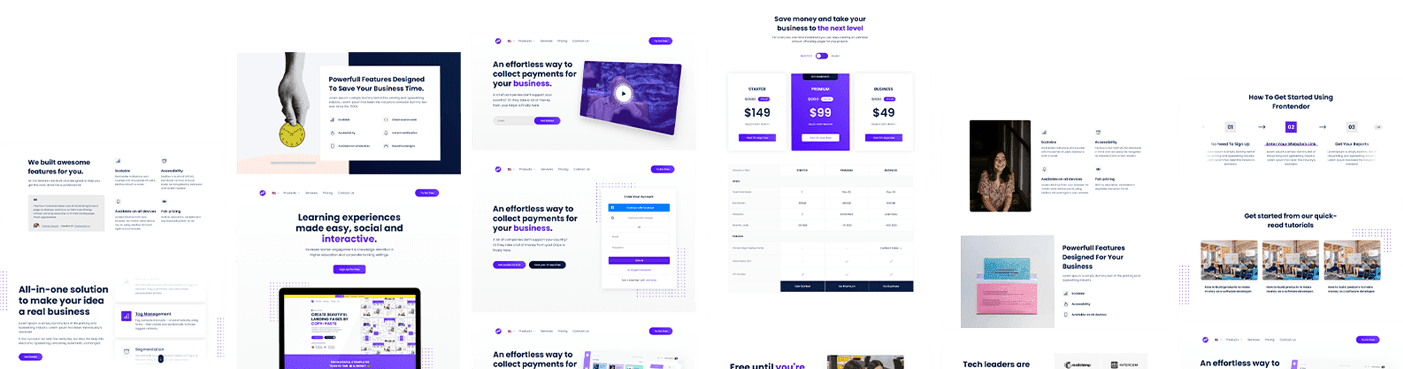Ali Boukeroui 5 min read
10+ Bootstrap Responsive Login Form Snippets
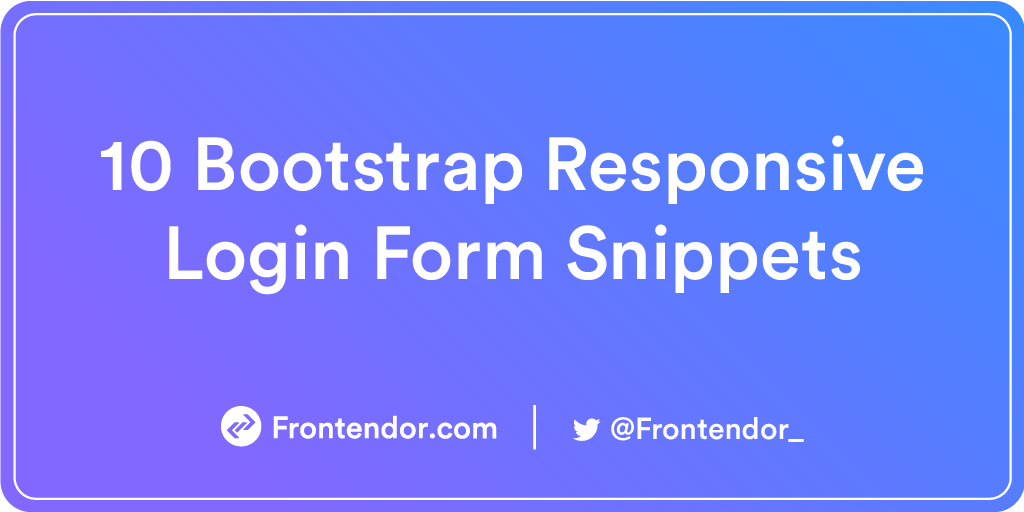
In this developed world, the protection of information is essential. Due to a minor privacy issue, Google has chosen to shut down its social media administration, Google+. After the release of Cambridge Analytica, still, a large number of us are delayed using FB. As the site owner, it is our responsibility to protect our customers' data. Creating a secure login page is the first step in verifying our customer information. In this case, we have collected Bootstrap models for the login page that will enable clients to log in securely. For all the bootstrap login forms, Today in this article I share various examples of responsive login forms snippets done using HTML, CSS, JavaScript, and Bootstrap 4.
All of these bootstrap login form pages also work with modern web development frameworks, allowing you to successfully install additional layers of protection. On a site with your sensitive information, try using two-factor authentication in any location you can think of.
1. Responsive Login Form With Gradient Background
This is a square-shaped style format with a cut-out look. The effects of the text box filling function are used to indicate the client field form selected. Apart from the small responsive bootstrap login form, the designer has come up with a nice space to give you a good looking entry form. The white and green formatting system gives the professional a look at the sign-in form. You can use any stylish colors in this plan.
2. Responsive Login Form Snippet With Snake Highlight
This is another design concept for the bootstrap login form. In this example, the creator has used the effects of animation in form processes. As the name implies, the concept of a retro snake-like game is used to highlight the form fields. Thanks to a simple and clean design idea, this bootstrap login form can be used on all types of websites. Also, you do not need to evaluate the entire design of the mobile version. Since this template is designed to use the latest web development text, including code in your design and layout, it will be an easy task.
3. Minimal Bootstrap 4 Login Form
This is a minimal looking bootstrap login form. With the borderless design, this bootstrap login form effectively makes use of all the spaces given. Another advantage of this bootstrap login form borderless design is this template easily adjusts to small screen devices. Hence the user will experience a uniform interface design across all devices. In order to differentiate the call to action button from the clean dark background gradient bleu is used.
4. Bootstrap Login and Signup Form With Tabbed Style
In this bootstrap login / signup form you have the option to log in and subscribe to a single box queue. The gradient background makes the whole idea beautiful. For a nice smooth cooling effect, the developer has applied a few lines of Javascript. Be that as it may, you can re-create content based on the code structure you follow.
5. Flat Login Form With Animation Transition
This is a simple login form that looks great. With a simple neat design, the template maker has given us a form that looks professional. With the use of shadow effects and natural-looking web features, this login form is a good example of using the latest HTML5 and CSS3 frameworks. All options are set in an accessible location, so the user does not have to search for options. Just below the password form field, you have space to add an account recovery option.
6. Login Form With Floating Placeholder And Light Button
In this bootstrap login form, you will save time and effort. The structure works flawlessly from the front-end, you just have to deal with the backend joints. Material design hues apply to this structure and you can choose other shadings you need. This Login Form has a floating placeholder and light button effect.
7. Multi Step Form With Progress Bar
If you want your sign-in form to look amazing, this design is free to use. A gradient domain is used which makes the whole plan look good. Three different steps are included to complete the login structure. In the first step, your email, password needs to be entered. The second form requires your presence in a social network. Similarly in the last step, name, contact, and address must be entered. After completing all these step, users are ready to log into their accounts.
8. Bootstrap Login Form And Signup Form Page-Transition
If you like to isolate yourself and keep things unique, consider using this bootstrap login form. While some prefer more important login pages, others need to get some extra management that moves the format. Also, if uploading an image is your next step, this one is for you. You can also sign up if you are a new member. Additionally, you can join Facebook to verify your record in this bootstrap login form.
9. Neumorphism Bootstrap Login Form
Neumorphism Login Form is currently the most popular UI login form that can be created using HTML and CSS program code. The main concept is to use the light source and shadow in a way to create a soft 3D effect that adds focus to your element. Making neomorphic effect is actually pretty easy using only just CSS box-shadow. In this tutorial, we’re going to show you how to create a neuromorphic login form design using CSS.
10. Material Bootstrap Login Form
In this bootstrap login form, the developer of this form has incorrectly removed the concept of special visual perception. In the event that you create a site bootstrap signup / login form, this bootstrap login form will be the best option. The bootstrap login form layout adds to the entry form and registration forms. From the name itself you can clearly show that this system uses a material system. The most popular position for the material architecture is the fluid interface in a wide range of gadgets.
Conclusion
So we come to the end of the article. We've created a lot of free login structures that you can use on your website, blog, blog, or elsewhere. This is a hand-picked list to verify the size of the buildings. Each structure has been enlarged to ensure that no missing parts and source code are available for each download. Obviously, you can use these frameworks for individual and business purposes, without the need for provision.